What You Get?
Download Salma Sheriff – The Social Shells Signature
Module 1: Starting out
This first module is all about getting organised and having the tools in place to work as a freelancer. After this module, you are entirely set up to work online.
You’ll learn:
- How set-up your freelance business as a social media manager
- How to get organised
- Must have tools & systems
- How to set up & use the Facebook Business Manager
- How to use Facebook Creator Studio
Module 2: Social Media Manager
In this module, you will learn everything about processes and workflows a social media manager has to do and to work with clients.
You’ll learn:
- How to find your niche
- Social Media Manager work-flows
- Onboarding your clients
- How to run client discovery calls
- How to create content for yourself and your clients
- How to create a portfolio
- onboarding and email templates
Module 3: Instagram
In this module, you’ll learn everything about the algorithm, strategies and content creation.
- The Instagram algorithm
- Profile set-up (for you and your clients)
- Instagram branding
- Hashtags
- Instagram engagement
- Instagram stories and reels
- Instagram growth hacks
- Manage different accounts on Instagram for clients
- Instagram features including, video, analytics, stories etc
Module 4: Facebook Organic Marketing
In this module, you’ll learn all about organic Facebook Marketing, which includes:
- The Facebook algorithm
- How to create content for clients on Facebook
- Facebook content creation challenge
- Facebook Audio & Podcasts
- Facebook Groups
- Optimise Pages
- Facebook Shops
Module 4a: Facebook Paid Marketing
– Only with Signature Course package –
- How to set up Facebook & Instagram Ads
- How to run campaigns for clients
- iOS14 changes
Module 5: Twitter
This module is all about Twitter and how you can use it for your clients:
You’ll learn:
- Which business types should be on Twitter
- Must know Twitter basics
- Twitter growth hacks
- Twitter spaces
- Twitter & PR
Module 6: Pinterest
The most underestimated Platform. After this module, you will know exactly how to use Pinterest to explode your client’s website and show off your knowledge!
You’ll learn:
- Which business types should be on Pinterest
- Must know Pinterest basics
- How to use Pinterest for website growth
- How to manage Pinterest easily & create content
- Pinterest growth hacks
BONUS: Tailwind
In this bonus module, you will learn how to utilise tailwind in your business from the tailwind experts
BONUS: TikTok
In this bonus module, you will learn how to create great content on TikTok.
You’ll learn:
- How the algorithm works
- How to create converting content
- What tools and resources to use.
BONUS: Social Media Strategy
In this bonus module, you will learn precisely how to create a social media strategy for your clients.
You’ll learn:
- Why do clients need a social media strategy?
- How to create a social media strategy
Module 7: Packaging, Pricing, Invoices & Contracts
After this module, you’ll know exactly what you can charge for your services, how you can professionally invoice your clients and set up contracts.
You’ll learn:
- Pricing your services
- Creating packages
- Setting up contracts with your clients (including contract template)
- Invoicing for your services (including invoice template)
Module 8: How to secure clients
After this module, you will know how and where you can find clients and how to pitch and market yourself.
You’ll learn:
- How and where to find clients
- How to send a pitch message (including templates)
Module 9: Bonus
- Books & Podcasts
- Meditation
- LinkedIn training
- Strategy audit
- Financial training
- Clubhouse 101
Bonus Guest Expert Trainings
- Linkedin training
- Finance training
- Branding & website
- Sales
BONUS RESOURCES
You’ll have access to all the bonus resources like templates, swipe files and downloadables, including:
Templates
You will get contract examples, proposals, email templates, and so many more done-for-you resources!
Video Training & Tech Tutorials
In the video training and how-to’s, you’ll learn how to manage social media accounts and create content. Through my detailed screen-share, you will learn how to use each tool and how to implement it into your business.
Checklists
To help you take action, I have created checklists for each task in each module. This will help you focus on the right tasks and keep you to stay on track.
Workbooks
Each module has a workbook to accompany the video trainings and includes all the links to resources to make your progress even faster.
Templates & Social Media Planner
Organization is key when you are the BOSS so having your task list organized is super important.
When traveling around you need a light planner that still helps you with all your daily, weekly and monthly plans. And it’ll help you keep a gratitude practice!
Download will be MEGA Drive (9.15 GB)
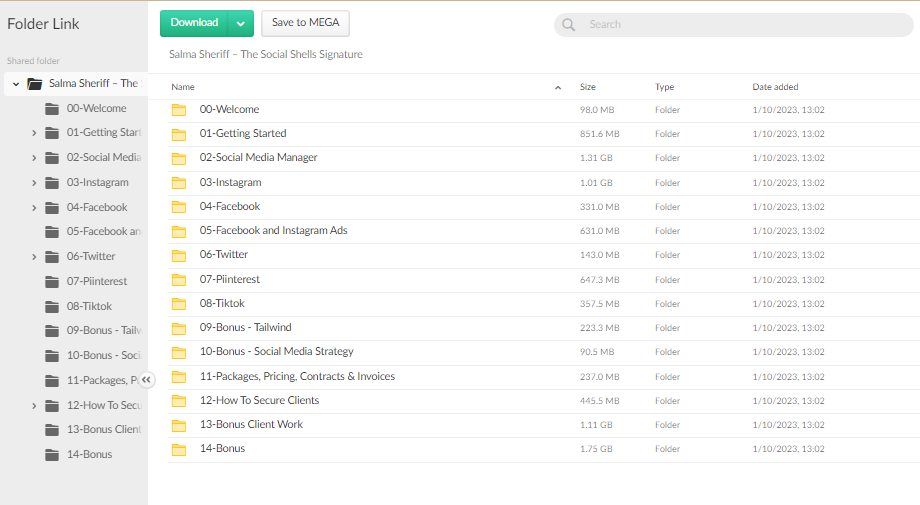
More Courses Like This: Click Here
Buy Individual Courses Here: Click Here


